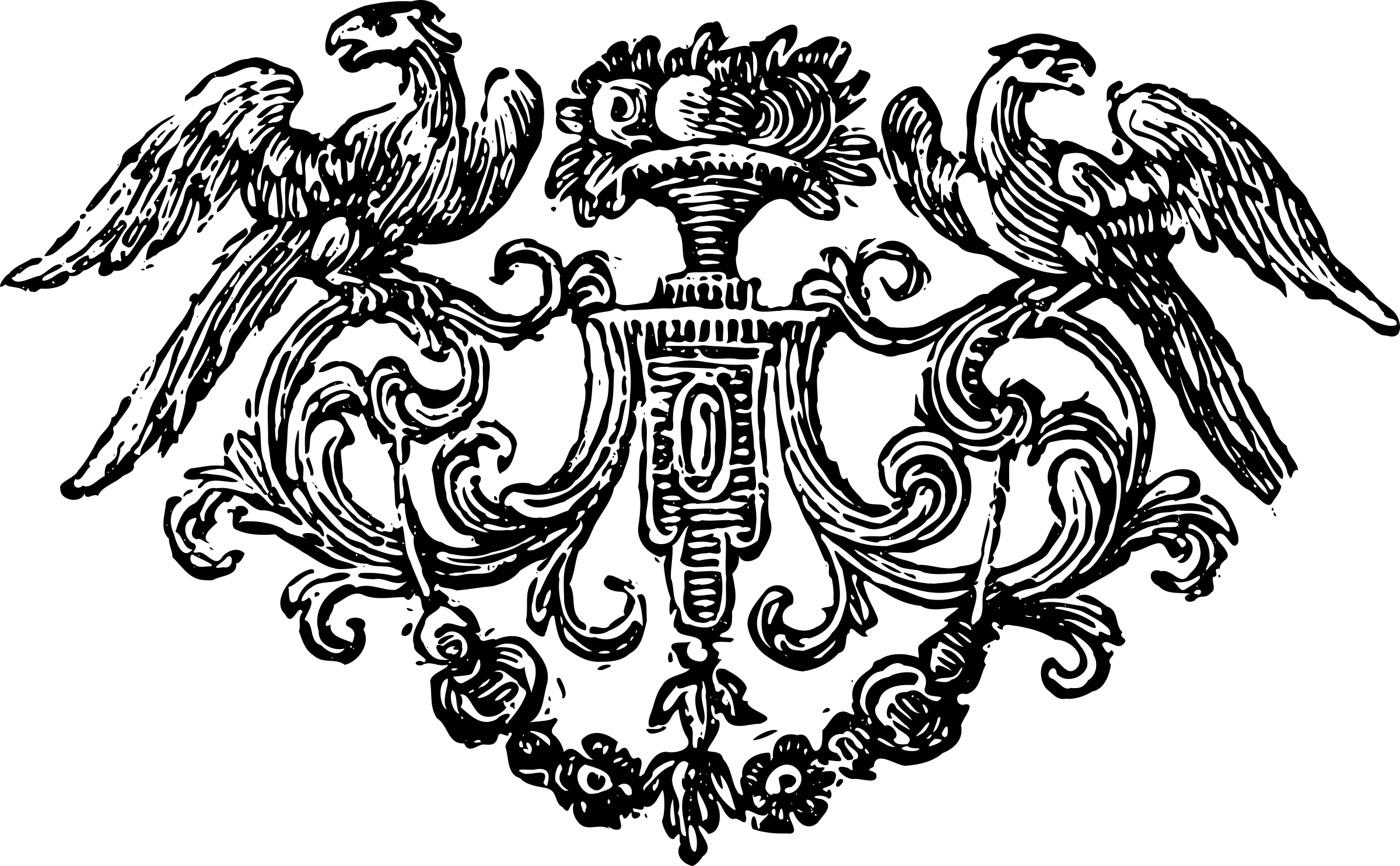Setting up a basic mail server
After messing around for a LONG time, I finally have a way to set up a basic mail server using postfix + dovecot.
What this post will help you get
- A mail server on your linux system with which you can send standard encrypted e-mails.
- Ability to connect with the given mail server via your own mail client
- Mailboxes for all the users of the system in their homedir. ~/.Mail
- Authentication using the linux system login
What you won’t get
- DKIM, Spam prevention etc. (Maybe I will update it later when I feel like) NOTE: As I painfully found out later, DKIM - SPF - DMARC records are a must otherwise google and microsoft will auto reject your emails. I will add them here when I get time.
- A guarantee that big players like google and microsoft will not blacklist or spam filter your emails.
What you will need
- A linux server with port 25 allowed
- Ubuntu / Debian (You are free to use your distro of choice but YMMW)
- Certbot
The steps
Install postfix and dovecot.
sudo apt-get install postfix dovecot-common dovecot-imapd dovecot-pop3d
Open the postfix config file at /etc/postfix/main.cf and clear it. Replace the contents with the below code, but make sure you change some variables accordingly.
smtpd_banner = $myhostname ESMTP $mail_name (Debian/GNU)
biff = no
append_dot_mydomain = no
readme_directory = no
compatibility_level = 2
smtpd_tls_cert_file=/etc/letsencrypt/live/example.com/fullchain.pem
smtpd_tls_key_file=/etc/letsencrypt/live/example.com/privkey.pem
smtpd_tls_security_level=may
smtp_tls_security_level=may
smtp_tls_session_cache_database = btree:${data_directory}/smtp_scache
smtpd_relay_restrictions = permit_mynetworks permit_sasl_authenticated
defer_unauth_destination
myhostname = example.com
alias_maps = hash:/etc/aliases
alias_database = hash:/etc/aliases
myorigin = /etc/mailname
mydestination = $myhostname, example.com, localhost.in, , localhost
relayhost =
mynetworks = 127.0.0.0/8 [::ffff:127.0.0.0]/104 [::1]/128
mailbox_size_limit = 0
recipient_delimiter = +
inet_interfaces = all
inet_protocols = ipv4
home_mailbox = .Mail/
smtpd_sasl_type = dovecot
smtpd_sasl_path = private/authFor line number 6 and 7 in the above code you will have to generate certificates using certbot for whichever domain you want to use.
sudo certbot -d example.com
Open /etc/postfix/master.cf and uncomment the line that starts with submission.
submission inet n - y - - smtpd
Now moving on to dovecot configuration, the default is fine apart from some minor changes listed below.
For /etc/dovecot/dovecot.conf, add the below lines:
protocols = imap pop3
listen = *, ;;In /etc/dovecot/conf.d/10-ssl.conf define the path for the certificates you created before.
In /etc/dovecot/conf.d/10-mail.conf, edit the following
mail_location = maildir:~/.Mail
Restart postfix and dovecot.
sudo systemctl restart postfix.service
sudo systemctl restart dovecot.serviceI will not post testing and such, this is supposed to be a reference guide not a tutorial. Have fun!