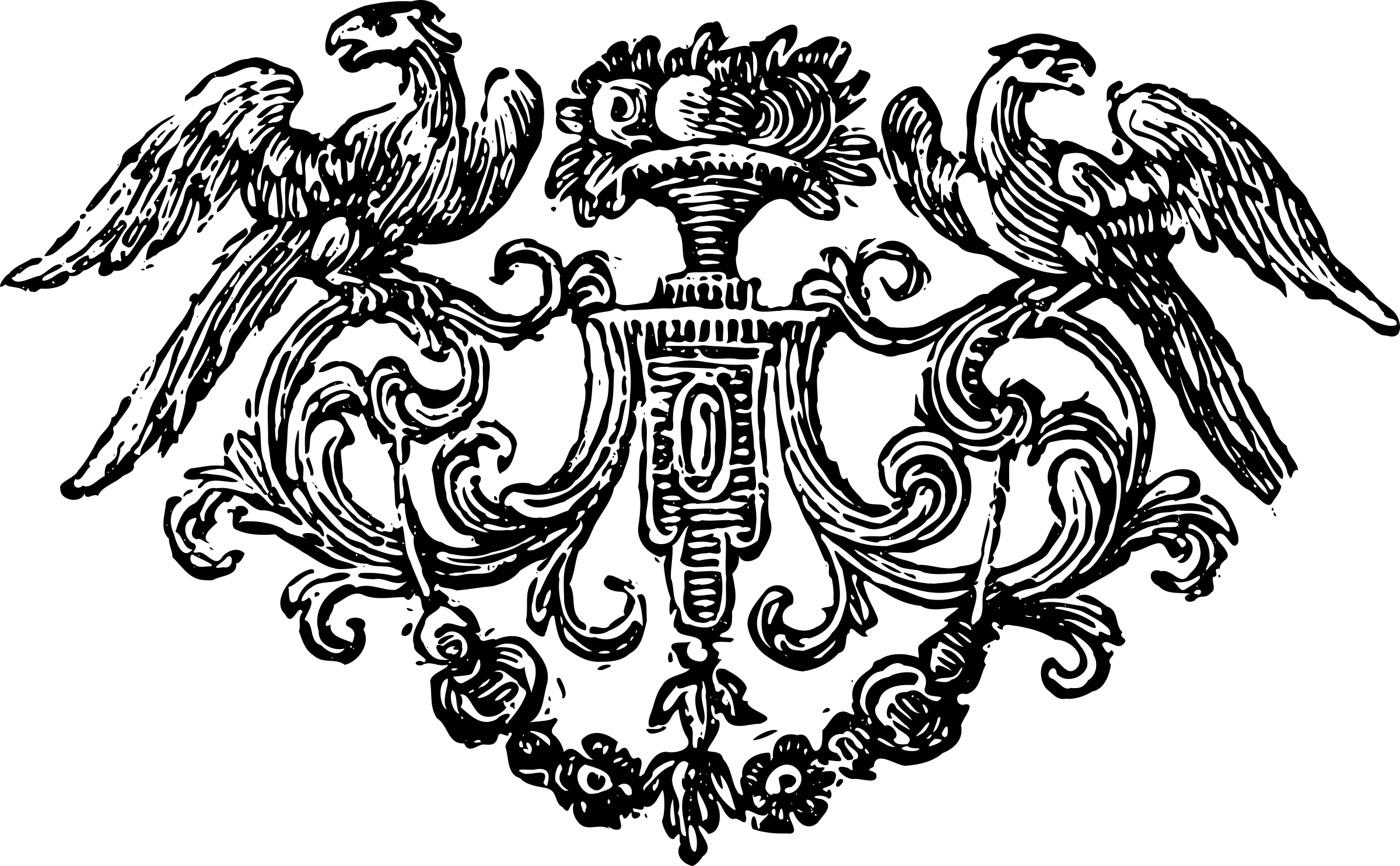I'm Hitarth — a guy from Gujarat, India. I write code, poems, and reflections on things that matter to me. This is my space to share them.
Recent Posts
Get in Touch
Email:
hittarth91@gmail.com
Elsewhere
" The butterfly counts not months but moments, and has time enough. "